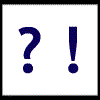| Character |
ANSI Code |
ASCII Code |
| á |
Alt + 0225 |
Alt + 160 |
| é |
Alt + 0233 |
Alt + 130 |
| í |
Alt + 0237 |
Alt + 161 |
| ó |
Alt + 0243 |
Alt + 162 |
| ú |
Alt + 0250 |
Alt + 163 |
| ñ |
Alt + 0241 |
Alt + 164 |
| ¿ (upside down question mark) |
Alt +0191 |
Alt + 168 |
| ¡ (upside down exclamation mark) |
Alt + 0161 |
Alt + 173 |
| É |
Alt + 0201 |
Alt + 144 |
| Á |
Alt + 0193 |
|
| Í |
Alt + 0205 |
|
| Ó |
Alt + 0211 |
|
| Ú |
Alt + 0218 |
|
| Ñ |
Alt + 0209 |
Alt + 165 |
| Ü |
Alt + 0220 |
Alt +154 |
| ü |
Alt + 0252 |
Alt + 129 |
| ç |
Alt + 0231 |
|
| Ç |
Alt + 0199 |
Alt + 128 |
| « |
Alt + 0171 |
|
| » |
Alt + 0187 |
|
| ª (superscript a) |
|
Alt + 166 |
| º (superscript o) |
|
Alt + 167 |
On a PC:
Hold down the ALT key and type the number code below for the desired character. When you release the ALT key, the accented letter or Spanish character will appear.